- Proxies SolutionsProxies route requests through servers, masking IPs, enhancing privacy, bypassing restrictions, and boosting speed.
- Scraper APIAutomates web data crawling, bypasses anti-crawler mechanisms, and efficiently delivers structured data.
Using an HTTP proxy with Telegram can enhance the security and privacy of your communications. Telegram is already known for its strong encryption, but by incorporating an HTTP proxy, you can add an additional layer of anonymity and protection. This is particularly valuable when accessing Telegram in regions with restricted internet access or when you want to ensure that your online conversations remain private.

To set up an HTTP proxy for Telegram, you can configure the proxy settings within the Telegram app itself. You will need to provide the proxy's IP address and port number, and if required, authentication details. Once configured, Telegram will route its data through the proxy server, ensuring that your conversations are secured and your real IP address remains hidden. This is a practical way to ensure privacy and access to Telegram in regions with strict internet controls.

Top 6 Use Cases of 911Proxy
911Proxy provides you with the best residential proxies solution to excel in the following six key areas:

 Brand Protection
Brand Protection
 Market Research
Market Research
 Crawling and Indexing
Crawling and IndexingWeb Testing

 Ad Verification
Ad Verification
 SEO Monitoring
SEO Monitoring

Our rotating residential proxies from 911Proxy enable you to maintain a vigilant watch over your brand's online presence, ensuring the preservation of its integrity and intellectual property rights.
View DetailsData Collection Solutions Designed for Scalability and Consistency
Zero CAPTCHAs or IP blocks – perform web scraping and other tasks quickly and reliably
 99.5% Uptime
99.5% UptimeHighly stable proxy to ensure your experience.
 Ultra Fast Speed
Ultra Fast SpeedEnjoy very low latencies due to the distributed cloud infrastructure.
 High Success Rates
High Success RatesOur technology and proxy network enables you to achieve the highest success rate.
 Global Coverage
Global CoverageAccess a distributed proxy network covering all countries around the world.
 Unlimited Sessions
Unlimited SessionsScale your projects indefinitely whenever required.
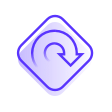 Easy to Configure
Easy to ConfigureConfigure or update settings on your services using our easy-to-use panel or API.
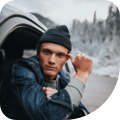 Michael
MichaelFor owning an e-commerce company, the 911proxy really helped us. We were skeptical of their 100% compliant residential proxies, but it works and we're very happy with it.
 Max Eddy
Max EddyWe have replaced the old proxy-based infrastructure with API links provided by 911proxy.The service is very fast and reliable. We are getting better now.
 Sam Chui
Sam ChuiWe need access to residential IPs that can be flexibly targeted in order to be able to reliably analyze price accuracy, as some advertisers adjust their price display based on the user'slocation. Very satisfied with the results.
Your destination for proxy news, how-to guides, and the latest on our proxy tech.

Discover the best free proxy list for secure and anonymous browsing. Find the top Windows SOCKS5 proxy client, proxy servers, IP addresses, and more.

Learn how to find the best proxy servers and free proxy lists to enhance your online security and privacy. Discover the top Windows SOCKS5 proxy client and how to check the proxy and firewall.

Discover the best proxy servers for Windows, including the best IP and free proxy list. Learn how to check the proxy and firewall settings.

Explore the best proxy servers, including the best Windows SOCKS5 proxy client, free proxy lists, and how to check proxies and firewalls.

Looking for the best Windows socks5 proxy client? Read on to discover the top options for the best proxy server, IP, and free proxy list.

Discover the benefits of using thunder proxies for secure and reliable internet browsing. Learn how thunder proxies can enhance your online experience.




