Crawler API Tutorial
1. Login to your account to try out different packages of the crawler API, as follows

2. Click Start Crawler API Package, and you will be automatically redirected to the purchase details interface. Click Buy to start using it after the purchase is successful.
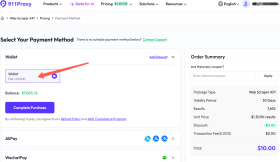
3. After the purchase is successful, jump to the interface for creating an API user to create a user related to the crawler package.
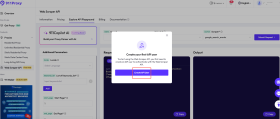

4. After the user is successfully created, switch to the web crawling API and click to use it.
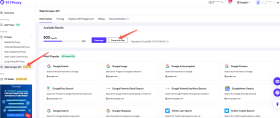
5. After clicking Start, fill in the keywords, set the starting number of pages to be crawled and the websites to be crawled, specify the crawling function and submit the request, and wait for the program to automatically return the results after running.
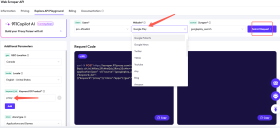
6. After the successful operation, the final result will be displayed in the output box, as shown in the figure below.
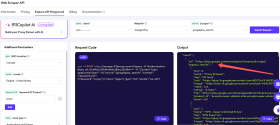
7. After the crawling task is successful (recorded as a valid request, failed requests are not counted), the number of requests for the package will be automatically deducted.

8、Filter the specified Google search module to check whether the number of successfully executed task requests is consistent with the deducted number.




